How YouTube Tripled My Daily Email Opt-In Rate | |
| How YouTube Tripled My Daily Email Opt-In Rate Posted: 25 Jul 2016 08:17 AM PDT I received a pleasant surprise after checking my email opt-in stats, and it’s all thanks to YouTube Annotations. I must say… I’m not a huge fan of how YouTube Annotations and Cards function. Both features allow you to overlay a link on top of your videos, but they are both pretty limiting in terms of design and functionality. For example, Annotations don’t work on mobile devices, and you cannot control the length of time YouTube Cards stay on the video. However, I received really good results in one of my recent videos so I thought I’d share. Two weeks ago I launched an updated, 2-part video series for people who are starting websites today. They are pretty elementary videos with various tidbits you need to know today, such as…
At the 15:26 mark of the 2nd video, I reminded viewers about my upcoming site. Click play below to instantly jump to that part. If you’re still on my old Feedburner list, you’ll have to watch on the blog. This is where I used a Call to Action to encourage people to sign up for my email list to get notified and receive a course discount. When I logged into my AWeber (affiliate link) account later that night, I noticed my daily opt-in rate was 3x’s higher than usual. Believe it or not, I thought little of it because I forgot about the call to action. I had used Annotations in the past, but didn’t notice worthwhile results. Then I had another noticeable increase the next day (more than double my daily average), and it dawned on me that I added the call to action. Duh, Lisa! How to Add a Clickable Call to Action on a YouTube VideoIt’s super simple to do, and will only take you a couple of minutes. NOTE: I recommend adding a prominent call-to-action message in your video software during editing. You can use the YouTube Annotations box, but they don’t stand out as much and look kinda cheesy to me. See my image below… The blue and black subscribe box was created in Photoshop (you can easily create one with Canva too). I overlayed it on top of the video with animation in Camtasia 8. By the way, I use Camtasia 8 (Windows) for all my videos now — even the talking head vids. It’s crazy that I’ve had this software for over 8 years, and I’m just really learning how to create cool effects such as animation with sound effects and even picture in a picture.
OK, here are the deets…
In order for this to work, you must verify your website with YouTube. You can only link to the website that is verified. I always send people to my subscription page when I verbally announce my list. I recently added a short video for a bit of pizzazz. Any Cons?The only downside is the Annotations won’t work on smartphones and tablets. YouTube Cards work on mobile devices, but the call to action is not very obvious. I read that the Cards were supposed to replace the Annotations, but it hasn’t happened yet. Perhaps this feature was underutilized so YouTube decided to keep the Annotations (fingers crossed). I’ll have to play with this some more. As I said, I’ve never gotten much of a noticeable benefit from using Annotations, but I think the discount is what encouraged more people to sign up this time. So the other lesson is you have to make the offer worthwhile to entice people to join your list! |
| You are subscribed to email updates from 2 Create a Website Blog. To stop receiving these emails, you may unsubscribe now. | Email delivery powered by Google |
| Google Inc., 1600 Amphitheatre Parkway, Mountain View, CA 94043, United States | |
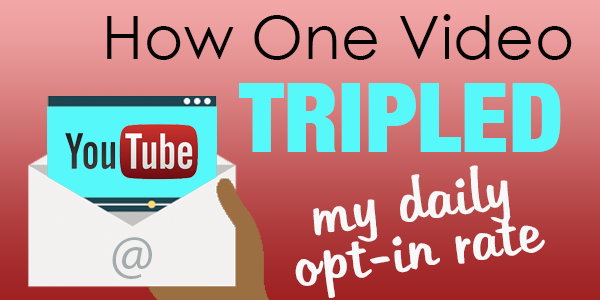



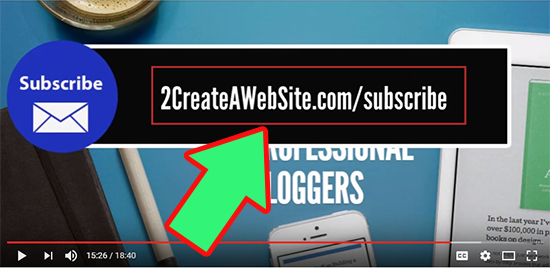

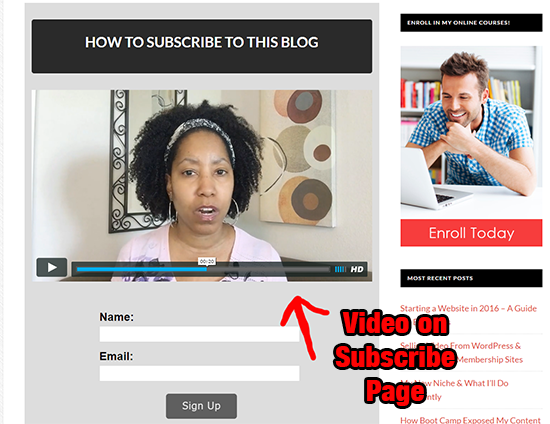
No comments:
Post a Comment