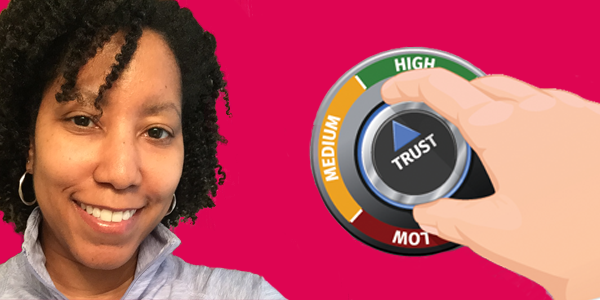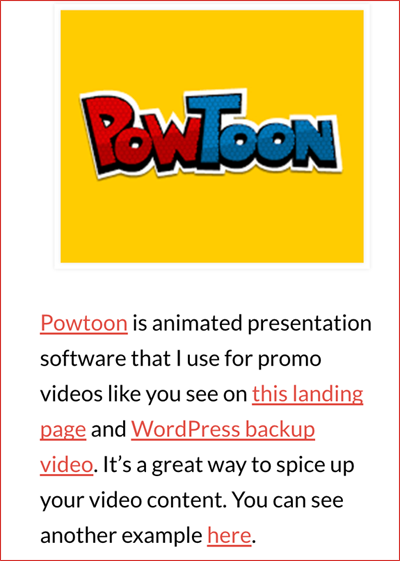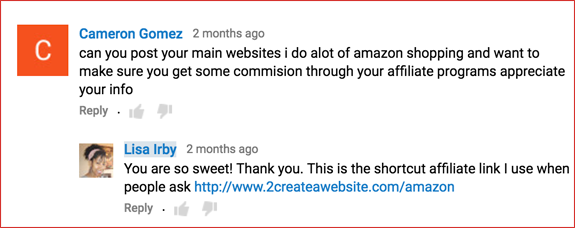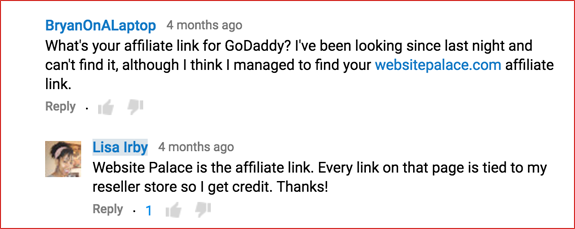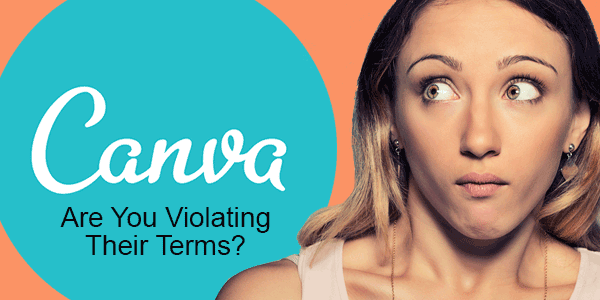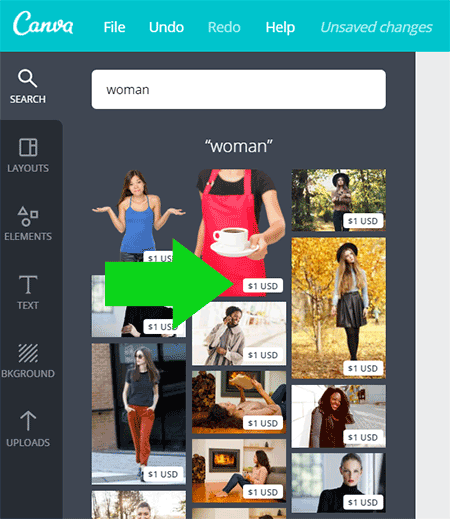Convert More Affiliate Sales With These Credibility Boosting Tactics | |
| Convert More Affiliate Sales With These Credibility Boosting Tactics Posted: 28 Nov 2016 08:11 AM PST Being an affiliate marketer can be tricky sometimes. You want to make money, but you don’t want your audience giving you the side-eye every time they see a recommendation with a link. It’s about striking a balance, and here are some effective tips to help you promote your links in a more credible way. Don’t Just Show The What, Show The HowMy tools page is a good affiliate income generator for me. If you don’t have a page like this on your site, then you need to create one immediately. These pages tend to convert well because people are naturally curious about what you use, especially if your site is tutorial-based. Now here’s something you might not have thought about doing on this page that’s really helpful. Don’t just list the products you use. Show specific examples of HOW you use them with pictures, links to content or video. Here’s a snippet from my tools page… This just kicks the credibility factor up a notch and will help with your conversions. Ask for a Personalized Landing PagesOnce you start making sales, some affiliate program managers will have a personalized landing page created for you that’s hosted on THEIR servers. These can often look more credible/official than self-created landing pages. I happened to mention AWeber in a tweet earlier this year and the affiliate manager reached out to me via email and asked if I wanted them to create a personal landing page.
So if you belong to a program and are bringing in sales regularly, reach out to them and ask if you can get your own landing/sales page. They don’t typically create these for everyone, but if you have a steady flow of sales, you may qualify! Be Ethical & Announce Your PolicyI don’t like affiliating with products I don’t use myself. And I make it a point to mention that over and over again. When you remind people that you are selective about what you promote, they take your recommendations more seriously. You’ll even find that people will often ask you for your affiliate link before they buy something. This happens to me on YouTube all the time. Mention The Good & The BadMy Visual Composer post from earlier this year brought in a good amount of sales. But if you read the blog post, I also revealed a few things I don’t like. Most products have cons. And you might be afraid to mention some negatives because it will turn people off. Ya know what? It just might. But the net effect is more important. In other words, you might prevent a few from buying, but in the long-run it builds trust so when you do have a glowing recommendation, people will trust your recommendation more. Disclosure Is Not A Bad ThingBack in 2009, the FTC updated their policy and declared you must disclose all your affiliate links, and stated that the disclosure needs to be clear and obvious. They haven’t really enforced this at all, but you should at least have an affiliate disclosure link on the footer of your site. What I typically do here on the blog is put (affiliate link) in parenthesis after every link. But I ALSO disclose when I’m not an affiliate. There have been times that I mention products I don’t use. You may have seen (no affiliation) next to the link. I do this to reinforce my own policy about only affiliating myself with products I use. Some people are afraid to disclose their affiliations because it could discourage sales. It may, but I still believe the overall net effect is positive. Put Ethics First & You’ll Be RewardedWho doesn’t love to make money? And those potential commissions can have you salivating sometimes. And I’d be lying if I said affiliate commissions don’t influence certain content. I mean c’mon, this is a business at the end of the day. But when you are selective about what you promote and show how you use products, it will make a tremendous difference in your conversions. And since we’re coming off the official Holiday of thankfulness, this is a perfect time to say “thanks” to all who have supported me throughout the years. This year, I reached my 10 year anniversary of working online full time, and I never take a single thing for granted. Appreciate ya! |
| You are subscribed to email updates from 2 Create a Website Blog. To stop receiving these emails, you may unsubscribe now. | Email delivery powered by Google |
| Google Inc., 1600 Amphitheatre Parkway, Mountain View, CA 94043, United States | |