Create Quality websites
Learn How to Build High Quality Websites and Blogs and Earn money Online
20/03/2018
10/01/2017
My Passive Income Obsession, Stalled Website & Word of The Year
My Passive Income Obsession, Stalled Website & Word of The Year | |
| My Passive Income Obsession, Stalled Website & Word of The Year Posted: 09 Jan 2017 08:51 AM PST Haaaaaaaapy New Year!!! Hope you had a fabulous Holiday. Mine was filled with food, family, friends and fun! I went on an Internet detox after Thanksgiving and greatly limited the time I spent online in the last month of the year. It always feels very weird when you first disconnect because you feel like you’re missing out on so much, and I didn’t like not updating my blog for so long. But I realized I needed it, and after the FOMO (fear of missing out) wears off, you start to welcome the pause. I had done this before and forgot how great it felt! I need to do this more often. eLearning Niche Site UpdateTo put it simply, the project became a headache. So what happened? Two things…
So let’s start with the technical difficulties. Everything was going smoothly with MemberMouse, which was the plugin I was using to process the payments. I loved it (once I learned how to use it.) But MemberMouse is just the payment processor. It doesn’t have anything to do with the display of the course videos in WordPress. Sure, I could have just embedded the videos into the WordPress pages, but I wanted a user-friendly navigation within the course itself like Udemy, Teachable, etc. So I installed a premium plugin called WP Couseware. This provides a better interface for the course, a table of contents landing page, etc. As I was going through my final rounds of testing, I noticed an ugly code error displayed along the bottom of every page of the course. I assumed it was WP Courseware because when I disabled the plugin, the error went away. I contacted them and they could not duplicate the issue. So it probably had something to do with a clash with another plugin installed. But I didn’t want to disable the other plugins because I needed them. The bottom line was it made me super nervous about the whole process. What if I had been live and couldn’t resolve the problem? I didn’t like the feeling of having a broken site and not know how to fix it. Meanwhile the plugin creators are pointing fingers at each other. Thank goodness all this happened while testing and not after I went live. That’s the downside of self hosting and using two separate plugins that are not affiliated with one another. Sure, I know there are other options with WordPress, but going through that made me realize it’s best for me to stick with 3rd party course sites. I was kind of bummed about the whole thing after being so excited about it last year, but what happened below quickly got me out of my funk. My Passive Income AddictionDuring all this, I became distracted by T-shirt sales because I started selling designs in different niches. Last year was a record year, thanks to the 4th quarter, and I want to crush that in 2017. It began when I started watching different YouTube videos so I could learn how to use the pen tool and draw more cartoon-like designs. That’s one tool that really really aggravates me, but it’s the key to drawing illustrations in Photoshop or Illustrator because you can draw curves and arcs like you see in the pic below. So after playing around with it, I started learning how to draw basic characters from scratch. (And I do mean basic!) My designs improved and so did my passive income in the 4th quarter of last year. I had a very simple Halloween cartoon design that ended up earning me around $500 in 7 days with absolutely no marketing. I also had good organic success with Spreadshirt’s marketplace in 2016 selling funny shirts about wine, birthdays, golf, pop culture and more. Again, there was no marketing or niche site attached to the shirts whatsoever. A side hobby went from hundreds per month to thousands per month in the last 3 months of 2016. How crazy that this is possible for someone who has absolutely NO background in design! And trust me when I say I am not anywhere close to being an artist or designer. But this is why I love the Internet. So now I’m thinking about how I can scale this even more. I’m completely obsessed with this model and have been since I discovered it in 2011. Not just because it’s passive, but because it’s so much fun! [Sigh] And Then There’s FacebookThe one roadblock I have is selling shirts from my Facebook pages. I have several niche pages (one has over 13,000 likes). I bought the first 2000 likes in the Summer of 2015 ($100), and the remaining 11,000 came organically by posting funny memes. These pages have an excellent reach and engagement, but I would love to learn how to convert more T-shirt sales. You may remember me talking about the shirt orders that came in on this podcast, but I haven’t had them roll in that frequently since. I think a group of people must’ve ordered them for an event because the same design kept selling over and over for a short period of time. I get that people don’t go on Facebook to shop, but there are still others selling shirts regularly from their pages, and I just haven’t been able to crack the code. Private Facebook Group, Anyone?I’m considering starting a private Facebook group for this income model and opening it up to my existing students in my Affiliate, Photoshop and Spreadshirt courses since they are most relevant to this. The reason I’m considering Facebook is…
So if you’d be interested in joining my private group on this let me know below or email me. I think it would be fun! We could share experiences, triumphs, challenges, Facebook marketing and so many other things. With all the new P.O.D. stuff happening this year, we’d have a lot to talk about! I Miss The Community EnvironmentUnfortunately the malware and spambots got the best of Website Babble, but I miss having the community. It was a great way to connect with my loyal followers, and I loved the positive vibes going on there. I want to create that again, but in a more focused / niche way. I told myself I would never setup an online community again unless there was a strategy behind it. As great as Website Babble was from a community standpoint, I was never strategic about how I used it. It just hung out there and was quite disconnected from everything else I did. Years ago I would have never considered Facebook over a self-hosted community, but I cannot ignore the popularity, convenience and live streaming has been a game-changer. Love it or hate it… Facebook is where people are — especially in the 30-55 yr old demographic. And with a private group, I wouldn’t have to worry about organic reach like a regular page. My Word for 2017I feel like I am the only person who hasn’t announced their “word of the year!” I actually like that idea rather than a resolution because I never stick to those anyway. If you haven’t heard, the idea is to create one word that sums up what you want to concentrate on for the upcoming year. My word is… FOCUS. Being your own boss is a blessing and a curse. It’s a blessing because…
Ironically, that blessing can be a curse because I have trouble focusing on ONE thing. I tend to get bored VERY easily with one thing quickly and move on to another. I’ve been that way my whole life. When I was in Corporate America, I haaaaaaaated having to do the same thing everyday. The only thing that kept me going was I had a fun group of coworkers, and I looked forward to working on my websites when I got home. But because I love so many things about computers and being online, I always end up with 101 things I’m working on at once, and I get distracted so easily! So if anyone has any tips on what works best for you to stay focused, I’m all eyes! Do you keep a to-do list? (I do sometimes, but never stick to it.) Do you use any kind of app? How do you stay on track and meet your goals? Hope you have a fabulous and prosperous 2017, and please let me know if you’d be interested in a private T-shirt group! |
| You are subscribed to email updates from 2 Create a Website Blog. To stop receiving these emails, you may unsubscribe now. | Email delivery powered by Google |
| Google Inc., 1600 Amphitheatre Parkway, Mountain View, CA 94043, United States | |
29/11/2016
Convert More Affiliate Sales With These Credibility Boosting Tactics
Convert More Affiliate Sales With These Credibility Boosting Tactics | |
| Convert More Affiliate Sales With These Credibility Boosting Tactics Posted: 28 Nov 2016 08:11 AM PST Being an affiliate marketer can be tricky sometimes. You want to make money, but you don’t want your audience giving you the side-eye every time they see a recommendation with a link. It’s about striking a balance, and here are some effective tips to help you promote your links in a more credible way. Don’t Just Show The What, Show The HowMy tools page is a good affiliate income generator for me. If you don’t have a page like this on your site, then you need to create one immediately. These pages tend to convert well because people are naturally curious about what you use, especially if your site is tutorial-based. Now here’s something you might not have thought about doing on this page that’s really helpful. Don’t just list the products you use. Show specific examples of HOW you use them with pictures, links to content or video. Here’s a snippet from my tools page… This just kicks the credibility factor up a notch and will help with your conversions. Ask for a Personalized Landing PagesOnce you start making sales, some affiliate program managers will have a personalized landing page created for you that’s hosted on THEIR servers. These can often look more credible/official than self-created landing pages. I happened to mention AWeber in a tweet earlier this year and the affiliate manager reached out to me via email and asked if I wanted them to create a personal landing page.
So if you belong to a program and are bringing in sales regularly, reach out to them and ask if you can get your own landing/sales page. They don’t typically create these for everyone, but if you have a steady flow of sales, you may qualify! Be Ethical & Announce Your PolicyI don’t like affiliating with products I don’t use myself. And I make it a point to mention that over and over again. When you remind people that you are selective about what you promote, they take your recommendations more seriously. You’ll even find that people will often ask you for your affiliate link before they buy something. This happens to me on YouTube all the time. Mention The Good & The BadMy Visual Composer post from earlier this year brought in a good amount of sales. But if you read the blog post, I also revealed a few things I don’t like. Most products have cons. And you might be afraid to mention some negatives because it will turn people off. Ya know what? It just might. But the net effect is more important. In other words, you might prevent a few from buying, but in the long-run it builds trust so when you do have a glowing recommendation, people will trust your recommendation more. Disclosure Is Not A Bad ThingBack in 2009, the FTC updated their policy and declared you must disclose all your affiliate links, and stated that the disclosure needs to be clear and obvious. They haven’t really enforced this at all, but you should at least have an affiliate disclosure link on the footer of your site. What I typically do here on the blog is put (affiliate link) in parenthesis after every link. But I ALSO disclose when I’m not an affiliate. There have been times that I mention products I don’t use. You may have seen (no affiliation) next to the link. I do this to reinforce my own policy about only affiliating myself with products I use. Some people are afraid to disclose their affiliations because it could discourage sales. It may, but I still believe the overall net effect is positive. Put Ethics First & You’ll Be RewardedWho doesn’t love to make money? And those potential commissions can have you salivating sometimes. And I’d be lying if I said affiliate commissions don’t influence certain content. I mean c’mon, this is a business at the end of the day. But when you are selective about what you promote and show how you use products, it will make a tremendous difference in your conversions. And since we’re coming off the official Holiday of thankfulness, this is a perfect time to say “thanks” to all who have supported me throughout the years. This year, I reached my 10 year anniversary of working online full time, and I never take a single thing for granted. Appreciate ya! Related Content You May Enjoy
|
| You are subscribed to email updates from 2 Create a Website Blog. To stop receiving these emails, you may unsubscribe now. | Email delivery powered by Google |
| Google Inc., 1600 Amphitheatre Parkway, Mountain View, CA 94043, United States | |
08/11/2016
Bloggers: Are You Violating Canva’s Terms Without Knowing It?
Bloggers: Are You Violating Canva’s Terms Without Knowing It? | |
| Bloggers: Are You Violating Canva’s Terms Without Knowing It? Posted: 07 Nov 2016 08:19 AM PST Canva is, without a doubt, one of the best, free online image creation sites. They have tons of stock photos, shapes, beautiful fonts, and you can create very modern graphics for your site without any design experience. But do you fully understand their terms for commercial projects? Many people don’t, and I guarantee there are some using Canva images illegally without realizing it. I know of a blogger who was sued for $8,000 over improper use of an image. (Not by Canva.) So you should never assume that “free” means you can do anything you please. There seems to be a lot of misconceptions about using images from free stock photo and image creation sites. You have to read the fine print. Thank goodness for people like Nicholette Styles and Patrice Perkins who really helped clarify Canva’s very lengthy terms for me. Both consulted with legal experts to help make sense of the legal gibble gabble. I’ll do my best to summarize the main points I learned from them. You Cannot Use Canva For a Trademarked LogoThe key word here is “trademarked.” If you want to create an image with your site title on it that may change over time (colors, fonts, etc.), then that’s not technically a logo. However, if you use Canva to create a unique mark or symbol that you plan to have trademarked to use permanently, then that is against their terms. So let’s say you use one of their shapes for your logo, and you want to register your design with the Trademark Patent Office. You cannot do this because this image would be legally set in stone by the trademark. Using Canva Images in Books You SellYes, you can use Canva images in your books (print or digital) that you sell, BUT just make sure you read the rules for the elements in your image. If you use one of their stock images, then there are terms you have to abide by. So let’s say you’re creating a title image for a book you want to sell, and use one of their $1.00 stock photo images. You are more than welcome to sell the book with the $1 stock image you bought. However…
You can read about all their licenses here. Using Canva Images for Resale on T-ShirtsAccording to Lee Torrens, the Marketplace director at Canva, you can use Canva elements on T-shirts as of Fall, 2016. However, you have to purchase an extended license ($100) for the elements you want to use.
What’s Not Clear to MeOne thing I couldn’t confirm was the use of the free elements. Their license agreement references the stock photo images. Canva purchases a license for these from other image sites. But what about the free backgrounds and shapes that Canva provides? I was not able to get a clear understanding about the terms for these. For example, if you create a title image for an ebook you’re selling, but you ONLY use text and free backgrounds (no stock photos), would you need to buy a multi-use license if you sell more than 2,000 copies? Could you create a T-shirt design with one of the free background elements and sell it? My guess is that if you’re selling something that uses any of their elements, the same terms would apply. I tried reaching out to Canva, but haven’t heard back. Photoshop Will Always Be My #1 ChoiceOne thing’s for sure. If you create your images from scratch, you never have to worry about rights. Photoshop is, without a doubt, one of the best investments I’ve made in my business. Not only has it given me 100% creative control, but I’ve been able to make thousands of dollars in passive income by selling T-shirts online since 2011.
Just remember, if you add fonts or patterns to Photoshop, you still have to read the license for those! I love Canva for certain projects, but nothing will replace good ole’ Photoshop as far as I’m concerned! However, with so many people making money from Teespring, Zazzle, Spreadshirt and Merch, it’s great that you can now use Canva’s Extended License. Yay! |
| You are subscribed to email updates from 2 Create a Website Blog. To stop receiving these emails, you may unsubscribe now. | Email delivery powered by Google |
| Google Inc., 1600 Amphitheatre Parkway, Mountain View, CA 94043, United States | |
11/10/2016
Why You Should Simplify Your Homepage… Immediately
Why You Should Simplify Your Homepage… Immediately | |
| Why You Should Simplify Your Homepage… Immediately Posted: 10 Oct 2016 08:10 AM PDT Earlier versions of The 2 Create a Website homepage weren’t too inviting. Let me be blunt… Some of my homepage designs were a wreck — especially the first several years when only part of my site used WordPress. I recently gave my homepage a cleaner look thanks to the Visual Composer plugin, and my analytics tell me it was a good move. In some previous versions, I was more concerned about sharing what I thought was important instead of putting myself in the shoes of someone who first arrived. The content YOU value, might not be the same content your visitor’s value. It’s a common mistake… When we create our homepages, we tend to assume that people are going to read every word and click every link on the page, but that’s just not the case. In fact, most people only read about 10% of your site. And the busier the homepage, the less they read. Your Homepage Is Not About What YOU Like!We all have content that WE PERSONALLY FEEL is important and want to highlight:
But it’s not about us. Look at your site with a critical eye and ask, “Is this content important to my desired visitor when they first arrive?” Imagine you have a gardening YouTube channel or podcast, and you tell your subscribers to go to your website to learn how to start their first garden. Yet when they arrive, there’s nothing but your latest blog posts about personal gardening experiences you’ve had. How is that helpful to someone who wants to learn how to garden? Ken Evoy of SiteSell used to say this all the time, and it’s so true… When a new visitor arrives at your site, they don't care about you. They want to know how you can help them.Click To TweetFor years, I had links to AdSense and other random content that I might have been proud of on my homepage. But it just wasn’t relevant to my visitor at that point. If someone arrives at my site from googling “how to create a website”, it’s highly unlikely they care much about Google AdSense. So why clutter my homepage with links and content about it? Big mistake. SEO Imprisoned Me For YearsOne reason we are tempted to pack our homepages with content and links is SEO (search engine optimization). And that can be a hard habit to break. The number of words on a page played a big role for many years, but it’s no longer as much of a factor. If you have strong links pointing to your site from others, those matter much more. That’s why it’s not hard to find sites ranking first with very little content on the homepage. While it does bite that Google continues to push small businesses down the rankings, the positive side is we can concern ourselves more with creating websites for PEOPLE instead of SPIDERS. I remember counting words on my pages before launching to make sure I had at least 750 words. I would add fluff just to beef up the word count. It’s so freeing to not care about that anymore! I’ll be talking more about this in my next post, but I’m completely revamping the content layout on this site.
And it feels so freakin’ good to not give a HOOT about what Google is going to think. The Post-Only Format Is Not Ideal For Every SiteWordPress is typically synonymous with blogging, but it’s NOT just a blogging tool where you only arrange your content from newest to oldest. It’s a content management system, and unfortunately most WordPress users don’t take advantage of how dynamic and flexible it truly is. There’s nothing wrong with a traditional blog because for you, that might be all you need. We all have different needs. But for me, 2 Create a Website was always created to be a tutorial site for people who want to create websites. So that’s why I’ve never liked or relied on the TOTAL blog post layout or only highlighting my recent posts on my homepage. Sure, I have this blog section that is organized in a traditional blog format, but the rest of my menu goes to landing pages that I will be building out logically. This site has always been like that, but now I’m decluttering and re-focusing the content again, and more importantly, making it easier to reference! 2 Create a Website sort of lost its identify over the years with so much different types of content as I discussed here. Now it’s time to gain it back! They’ll be more on the new site additions and the strategy/tools behind the layout in another post. This one is long enough! Does Your Homepage Pass The Test?So if your site is about teaching someone how to do something, look at your homepage and answer these questions…
And if you don’t know WHO your likely visitor is, then that’s a problem in itself. You need to define that first. Fear Not!If you’ve always had a busy homepage, it can be scary to trim it down. Trust me. The first time I did it two years ago, I had some serious anxiety! You might feel like you’re leaving something important out. But if you answer those three questions above you’ll realize… Simplifying a homepage is not about leaving anything out, but focusing on THE most important thing you want people to do.Click To TweetOh and by the way, as a result of streamlining, my homepage’s bounce rate went from 65% to 49% and my email opt-in rate is higher than it’s ever been. A bounce rate is the percentage of people who exit on the page they entered on. The lower the better. Blogs typically have a bounce rate in the upper 60s to 90s because people often read one post and leave. Tutorial/informational sites tend to have lower bounce rates because the information is arranged more logically. You can see your bounce rate by installing Google Analytics. And if you’re wondering how your bounce rate stacks up, here’s a quote from RocketFuel.
Bottom line… There’s a reason you’re seeing so many people streamline their homepages and go with a more personal, clean look. They’re ditching the clutter and highlighting their blog posts elsewhere. These homepages are much more inviting and they convert! I’ll be back to discuss more lessons from my re-org in a future post. Now, if you’ll excuse me… I’ve got a LOT of work to do. |
| You are subscribed to email updates from 2 Create a Website Blog. To stop receiving these emails, you may unsubscribe now. | Email delivery powered by Google |
| Google Inc., 1600 Amphitheatre Parkway, Mountain View, CA 94043, United States | |
07/09/2016
5 Different Ways to Earn With Amazon
5 Different Ways to Earn With Amazon | |
| 5 Different Ways to Earn With Amazon Posted: 06 Sep 2016 07:19 AM PDT It feels weird to launch a blog post on Tuesday instead of Monday, but I’m a day late because I HATE launching posts on Holidays. Anywho… let’s get to it. No doubt you know about Amazon’s affiliate program by now. It’s been coined “The Web’s #1 Affiliate Program” by many, but do you know about the other 4 ways you can make money on Amazon? In the video below, I go over all 5 ways. If you’re not into video, Oh well. Your loss. #1 Amazon FBAFBA means “for sale by Amazon.” You partner up with suppliers, send the products to Amazon’s Fulfillment center and get paid when people buy. There are people who are making a killing with this — yes 5 figures per month — but there is a learning curve. Check out Rob Cubbon’s story on his experience. Thank you, Rob, for highlighting both the good and bad. I love the transparency you displayed here. #2 The Associates (Affiliate) ProgramYou can complain about the low commissions all you want, but I love this program. I have never been an affiliate for any other company where people buy so many products in addition to what you promote. That’s a testament to Amazon’s great upselling and the overall brand trust. They even pay you when people sign up for Amazon’s free trials. The only thing I don’t like is that they have a 24 hour cookie. That means if someone buys 24 hours after using your affiliate link, you don’t get the commission. So I guess that’s a trade off for the multiple product commissions per order. You definitely need traffic in order to make worthwhile money. My last check was for over $500, and I had to generate over 10,000 clicks to the site. #3 Amazon CPMI published a podcast on this in February, 2015. In short, I wasn’t impressed. I think it can be great if you happen to have the right kind of site, but my results weren’t impressive. There were hardly any ads relevant to my content, and that’s a killer for advertising. Also, if your traffic is very low, don’t bother. It would take you way too long to earn a worthwhile amount. It’s very similar to AdSense where you paste code into your site and they display ads. You choose how much you want to earn for every 1,000 impressions, or you can let Amazon suggest the amount for you to optimize your earnings. In order to get accepted, you must apply for the Amazon Associates program first. Once you’re in, you can create ads from that account. #4 Amazon Video DirectDid you know you can get paid for uploading videos to Amazon? Much like the YouTube partner program, you earn money for video views (or streaming in this case). The one thing to keep in mind is that people search Amazon a lot differently than they search YouTube. So the same kind of content that performs well on YouTube might not perform as well on Amazon. They seem to market the program for episodic content, but you can upload almost anything you want. Your videos must have a closed caption script or they won’t be approved. You can use a service like Rev to create the file. Others have figured out a way to use their YouTube captions for the service as well. #5 Merch By AmazonThis program is a lot like Spreadshirt, RedBubble, Zazzle and other print on demand affiliate programs. You upload a design, add it to a T-shirt, and any time a shirt is sold, you get a commission. Amazon handles all the shipping and customer service. Being a big fan of this monetization model (check out my recent Spreadshirt video), you KNOW I’m sitting here waiting anxiously to get in. You’ve got to love the fact that the Internet provides us the opportunity to sell shirts without even having to handle inventory. Sure, you sacrifice bigger profits compared to selling them directly, but it’s worth it for the convenience. I’m not interested in running a full-blown T-shirt business, and these kinds of services are PERFECT for people like me — and probably many of you too. Right now, Merch is an invitation-only program and unfortunately it can take months before they get to your submission. I’ve heard some say it took over a year to get in. Yikes! I even included a link to my Spreadshirt store to display my art when I applied, hoping that would speed up the process. I figured it would have little impact, but a girl can try, right? So how many of these have you tried? Hope you learned something new today! |
| You are subscribed to email updates from 2 Create a Website Blog. To stop receiving these emails, you may unsubscribe now. | Email delivery powered by Google |
| Google Inc., 1600 Amphitheatre Parkway, Mountain View, CA 94043, United States | |
16/08/2016
Your Traffic Struggles & My Candid Comments
Your Traffic Struggles & My Candid Comments | |
| Your Traffic Struggles & My Candid Comments Posted: 15 Aug 2016 07:50 AM PDT I can’t believe I managed to pull myself away from the Olympic coverage long enough to get this post up. I typically get into the Summer Olympics, but this year, I’ve found myself watching sports I’ve never given a second thought to like rugby and judo. The ongoing competitive atmosphere has kept me and my fam on the edge of our seats while we cheer and feast on carbs like they’re going out of style!
But enough about my weird Summer addictions. How’s Your Traffic?Let’s have a candid convo about your traffic building experience thus far — especially those of you who have started your site in the last year or so. Have you noticed there are more posts on traffic building than any other topic on Internet marketing (That includes SEO, social media, etc.), yet it is an ongoing challenge for many people? Do you see any irony in that? Try this… Go to Google and search for “how to build traffic to a website (or blog).” You will be flooded with oodles of content about how to drive thousands of visits to your site with Google, blogging and social media. So if the information is all right there – just a quick Google search away – why isn’t building traffic more straightforward? Why aren’t you growing your traffic by thousands of visits every single month after reading these articles?
Ah, I know… These tips are completely bogus! Yep… That must be it. Only kidding. In this podcast, I discuss why I believe there is often a disconnect between the amount of info available and the results for a lot of you. I’ll also reveal how the evolution of Internet Marketing really encouraged the direction and topic of the new site. I had to realize where I can be most helpful due to how things have changed. This is a very short podcast (under 14 minutes), but jam packed with some candid comments. I hope you take time to listen below. If not, there’s a transcript for ya. You can also download the mp3. (Right click and choose “Save As” to download.) This posting includes an audio/video/photo media file: Download Now |
| You are subscribed to email updates from 2 Create a Website Blog. To stop receiving these emails, you may unsubscribe now. | Email delivery powered by Google |
| Google Inc., 1600 Amphitheatre Parkway, Mountain View, CA 94043, United States | |
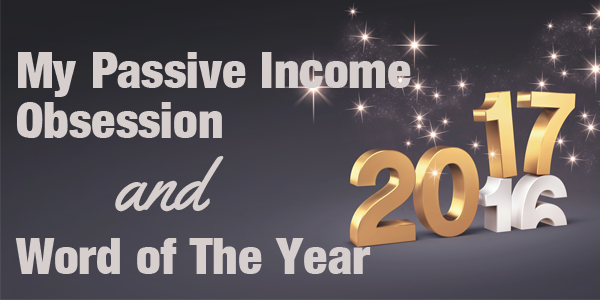



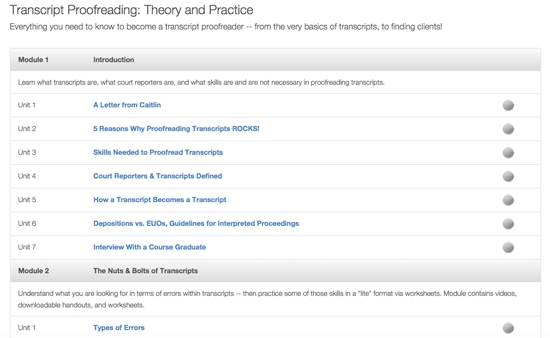

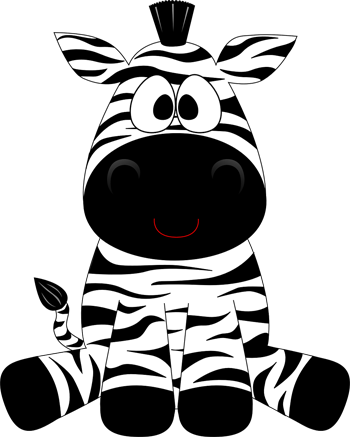

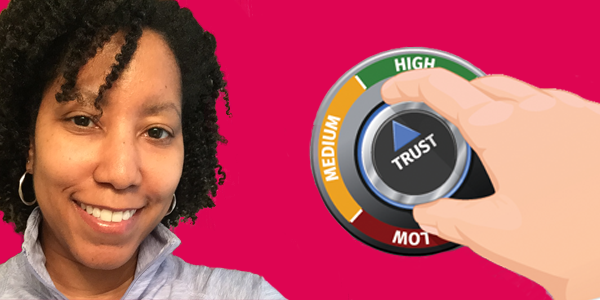

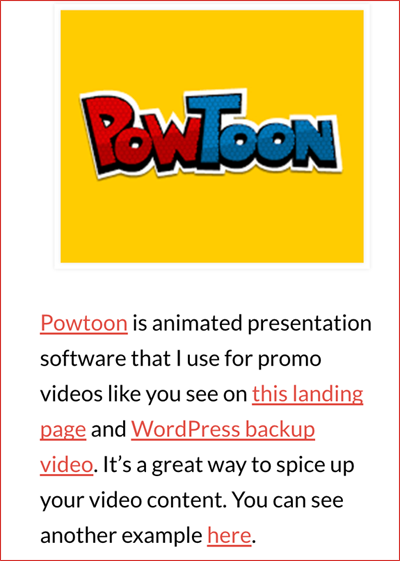

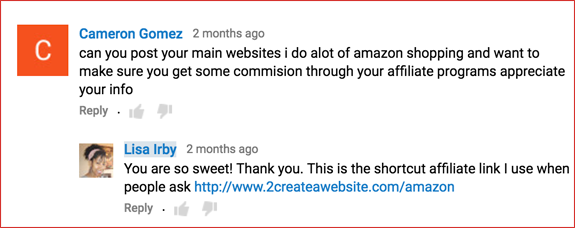
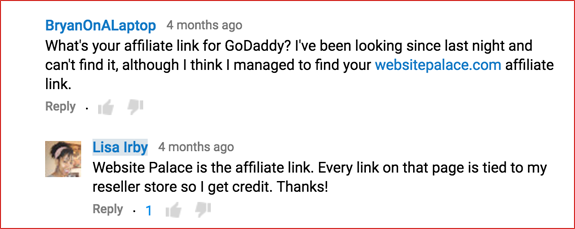
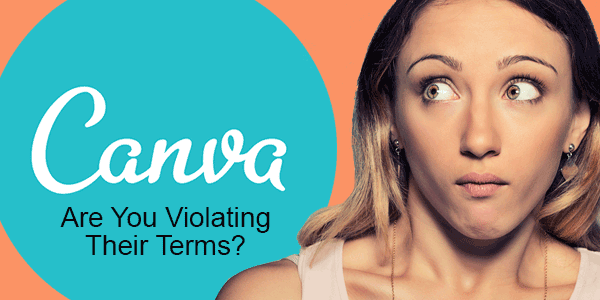
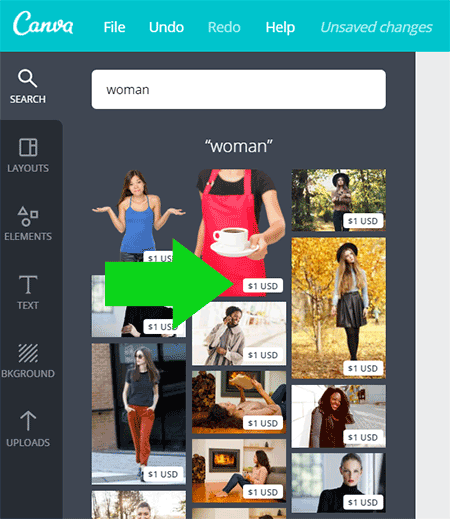

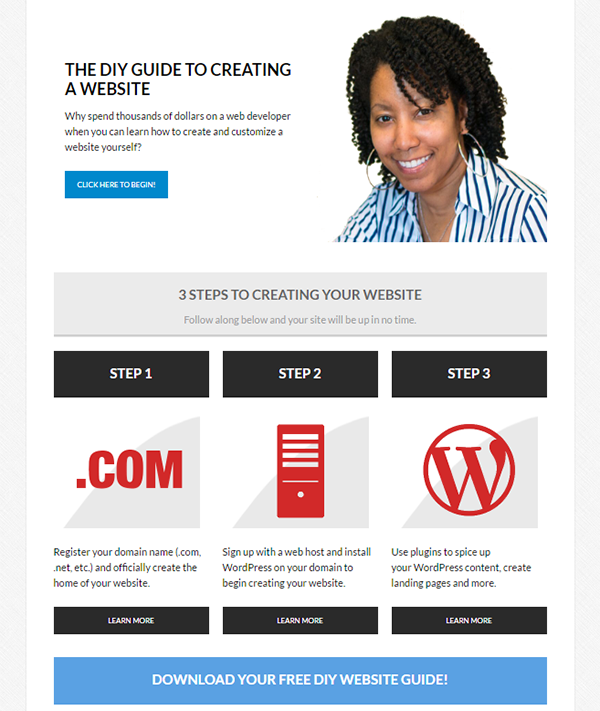
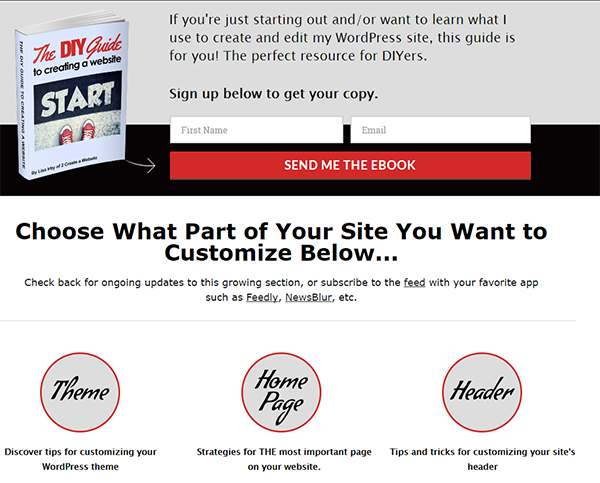







 Let’s get to it…
Let’s get to it…